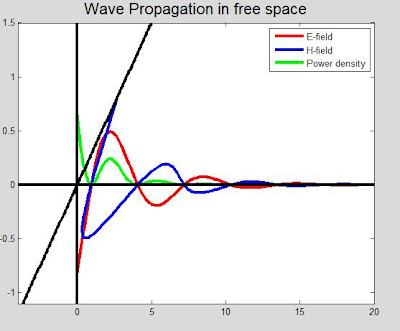Baghchal is a Nepali board game, traditionally played in drawn lines on tables with the help of stones. Four big stones used to be "Bagh" and 20 small stones used to be "Bakhra". With the advancement in technology, Baghchal is now available in software. People are now able to play it in their PCs, Laptops.
As i introduced Baghchal, we may think that i have something to do with it. Yes it has; I have made Baghchal in JAVA. My GUI of Baghchal is shown in figure below.
There are four tigers(baghs) in four corner of Baghchal board. Twenty goats(bakhra) are outside of the board. We can see two messages "Its goat turn" and "Its tiger turn", which are activated and faded according to the turn. If tiger wins the match "Tiger won!!!" will be activated, and if goat wins the match "Goat won!!!" will be activated.
Tiger wins the match if tiger eats at least five goats. The tiger winning situation is as shown in figure below. You can notice that the "Tiger won!!!" message is activated.
Goat wins the game if goats are able to block all possible path of tigers. It is like locking all four tigers in a cage. Goad winning situation is shown in figure below. You can notice that the "Goat won!!!" message is activated.
Interested can download my game and try at once, click here.
How to play: Instructions (you can find this in README.txt file of baghchel.rar as well)
============================================================
* place "baghchal" image folder to your "c:\" drive of computer
* run Baghchal.jar
* to play game press "r" key from keyboard. (r=restart game).
* use arrow keys (top,down,right,left) for selection
* use space to place/move object.
* to palce goat: select empty location using selection arrow keys
and press "space".
* to move goat/tiger: select goat/tiger to move using selection arrow
key. select empty location usign arrow keyand
then press "space".
* run Baghchal.jar
* to play game press "r" key from keyboard. (r=restart game).
* use arrow keys (top,down,right,left) for selection
* use space to place/move object.
* to palce goat: select empty location using selection arrow keys
and press "space".
* to move goat/tiger: select goat/tiger to move using selection arrow
key. select empty location usign arrow keyand
then press "space".
============================================================