When i was in third year (Kathmandu University, Undergraduate Course, EE) our group choose "Robotic Arm control using Image Processing" as our third year project. It was little bit challenge for us, but we finally did it. The basic idea was to pick up selected colored object(red, green, blue) from the board and drop it to the destination container. So our first task was to distinguished objects i.e. whether it was red, blue or green. We developed an image processing algorithm that distinguished red, blue or green colors from captured image of an object. So we captured image (camera was placed vertically upward) of that object placed in the board and fed that image into computer. Then processing algorithm in MATLAB processes the image to select which one to pick.
figure: Project platform
But that was no at all. We had to find the position of object; so we developed another algorithm to find center of any circular object. After finding the center of image, we used matching algorithm that matches the center pixel of required circular image with the coordinate of platform.
Software and hardware part were done; Now we had to move our arm. We needed electrical/logical computer interface to control the arm of robot. We used parallel port that had to control four motors of robotic arm. Our interface circuit was shown below:
figure: interface circuit
The pins D0, D1, D1, D3 and D4 is from parallel ports. 74368 IC is for parallel port protection and logic inversion. There are two 3 by 8 decoders. Combination two outputs of different decoders with relay switching control the robotic arm. In circuit, Y0 of two decoder is controlling output1 (o/p1) and in similar way, Y1 is controlling o/p2, Y2 is controlling o/p3 and Y4 is controlling o/p4. The table showing input output circuit relation is as below.
D0 | D1 | D2 | D3 | D4 | Motor\Direction |
1 | 0 | 0 | 0 | 0 | 1st\right |
0 | 1 | 0 | 0 | 0 | 1st\left |
1 | 0 | 0 | 0 | 1 | 2nd\right |
0 | 1 | 0 | 0 | 1 | 2nd\left |
1 | 0 | 0 | 1 | 0 | 3rd\right |
0 | 1 | 0 | 1 | 0 | 3rd\left |
1 | 0 | 0 | 1 | 1 | 4th\right |
0 | 1 | 0 | 1 | 1 | 4th\left |
1 | 0 | 1 | 0 | 0 | 5th\right |
0 | 1 | 1 | 0 | 0 | 5th\left |
table: Logic of circuit diagram
The output D0 to D4 are suitable controlled by parallel port using predefined set of algorithm. So, to pick up any object from the desired location, we should give required logic from D0 to D4 for a predefined time. At a time one motor would move. So there was sequence of processes that would move different motors one after another.
figure: Robotic arm of project
We had set our logic in such a way that 'base' motor moves first in the desired line, than combination of 'Elbow' and 'Shoulder' takes arm to the destination. Then gripper grips the object and 'Elbow' and 'Shoulder' takes off the object. Then 'Base' moves to the container, and 'gripper' drops the object in the container.
We had made this whole process to be controlled in MATLAB GUI. Our GUI looked like as shown below.
figure: GUI of robotic arm control
We was three control schemes, one is 'autonomous control' where we had to insert which color object to pick up and it would automatically pick up that object and drop down in the container. 'Manual control' scheme allowed control of Robotic arm by keyboard keys (keys from 0 to 9). 'Grid Control' was to pick up and drop down the object by giving its coordinates (A1,A2). Here you can watch the video of this control system.
video: Picking Green ball and dropping it in container
The project was a like dream project for me. I really enjoyed doing this, and learned a lot.






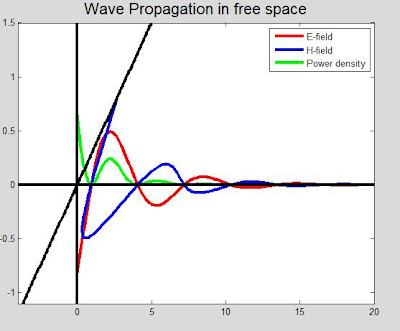



I think we aren't yet able to use the benefits of robotics in a satisfactorily level till today so people like have to carry on this job so that robotics will be more beneficial for us.
ReplyDeleteTransferring ideas into reality is a beautiful creative process. As a student, we built a prototype. Hope in the future we may build a real machine that may be helpful for industries.(like: sort things, carry heavy loads, etc)
ReplyDeleteHi !!
ReplyDeleteImpressive work my friend !
i just want to know that which type of motors you have used ? Servo motor?? Or simple gear motor ?
This comment has been removed by a blog administrator.
ReplyDeletei also want to make it
ReplyDeletethis is my diploma 3rd year project
need your help........
i m also working on a image processing algorithm for ARM based robot vision. need your help ... plzz help me
ReplyDeletedid you made your own arm or bought from outside
ReplyDeleteI wrote my image processing code. But I dnt knw ho to move my arm to place where red color is found.
ReplyDelete