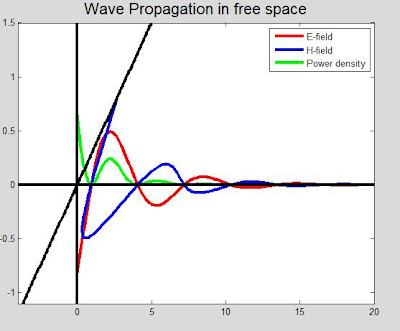These commands below installs Nagios (Version 3.2.0). Follow these steps carefully.
1.You must work with administrative privilege. So your terminal must be in 'root'.
Open terminal. If it is not in 'root', type the following command to change it into root:
$ su
Password:
Enter password of root and notice the notation '$' changed to '#'.
Type 'cd' and your terminal directory looks as shown below:
#cd
root@ubuntu~desktop:/#
2.Update your Ubuntu.
apt-get update
After update, your terminal looks as below:
3.If you have already tried to installed Nagios, then remove it completely by following command:
(optional)
apt-get remove -purge nagios-common nagios3
4.Install Nagios3
apt-get install -y nagios3
During installatiocn, it requires Nagios password. Enter Nagios password.
5.Verify the configuration file.
nagios3 -v /etc/nagios3/nagios.cfg
After verification, there shouldn't be any errors and warnings. It looks like as follows:
6.Restart Nagios3
/etc/init.d/nagios3 restart
7.Open any browser and type following in the address bar.
http://localhost/nagios3/
It requires authentication.
User Name : nagiosadmin
Password : <default you have set in step 4>
Now you have installed Nagios3. Your Nagios3 in browser is as follows:
NagiOs is installed, enjoy!!!.
8.You can change your Nagios3 password by following command (optional)
htpasswd -c /etc/nagios3/htpasswd.users nagiosadmin